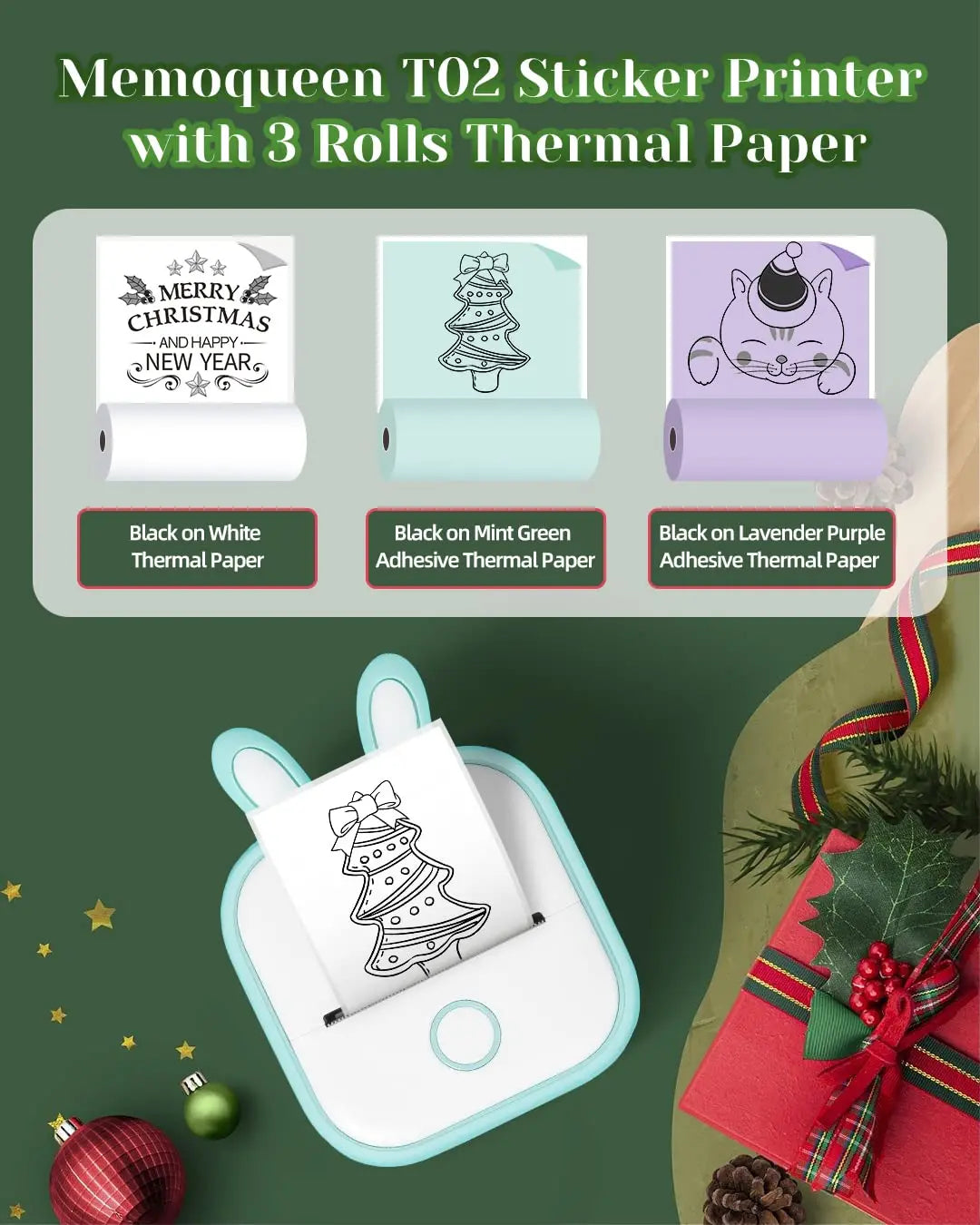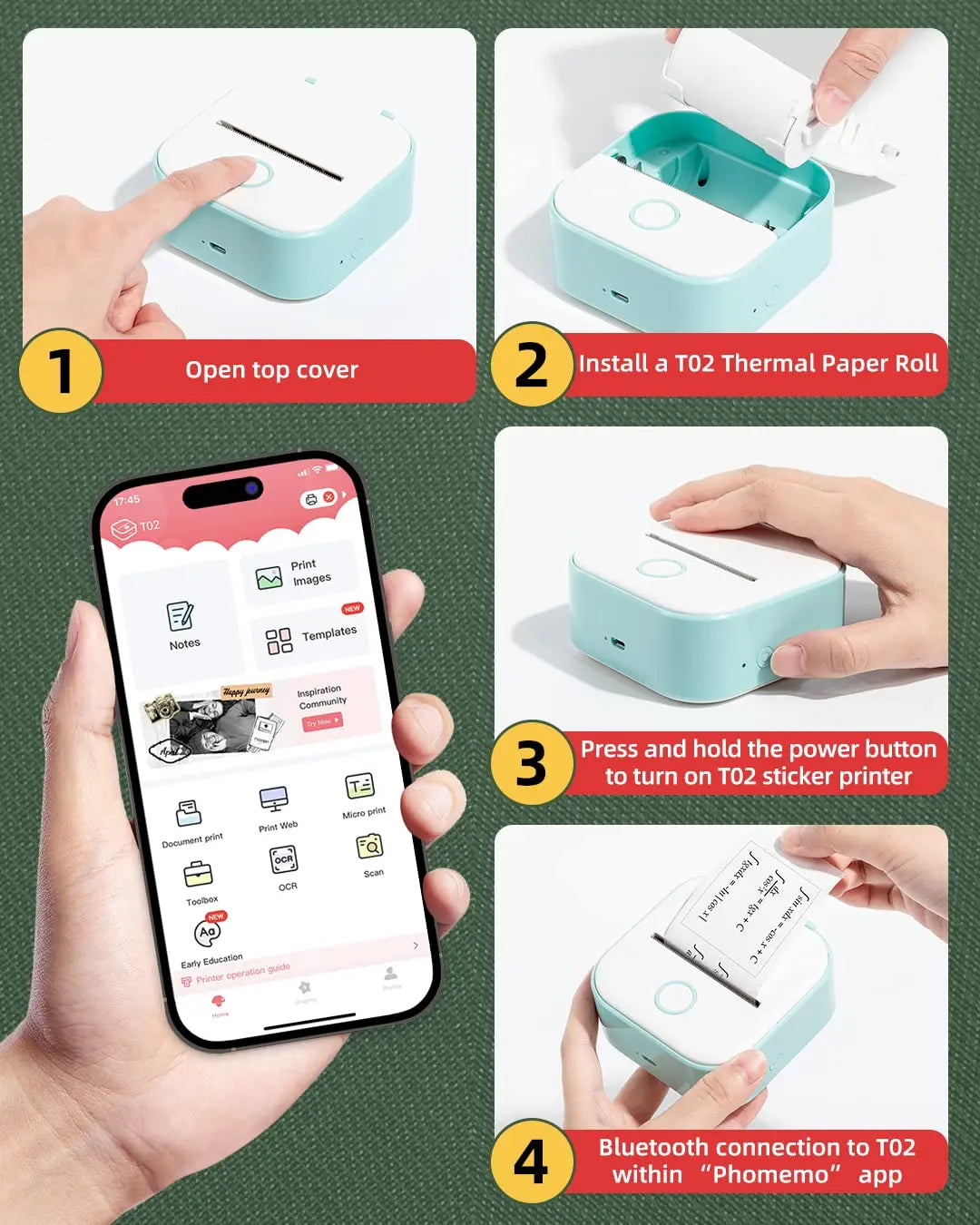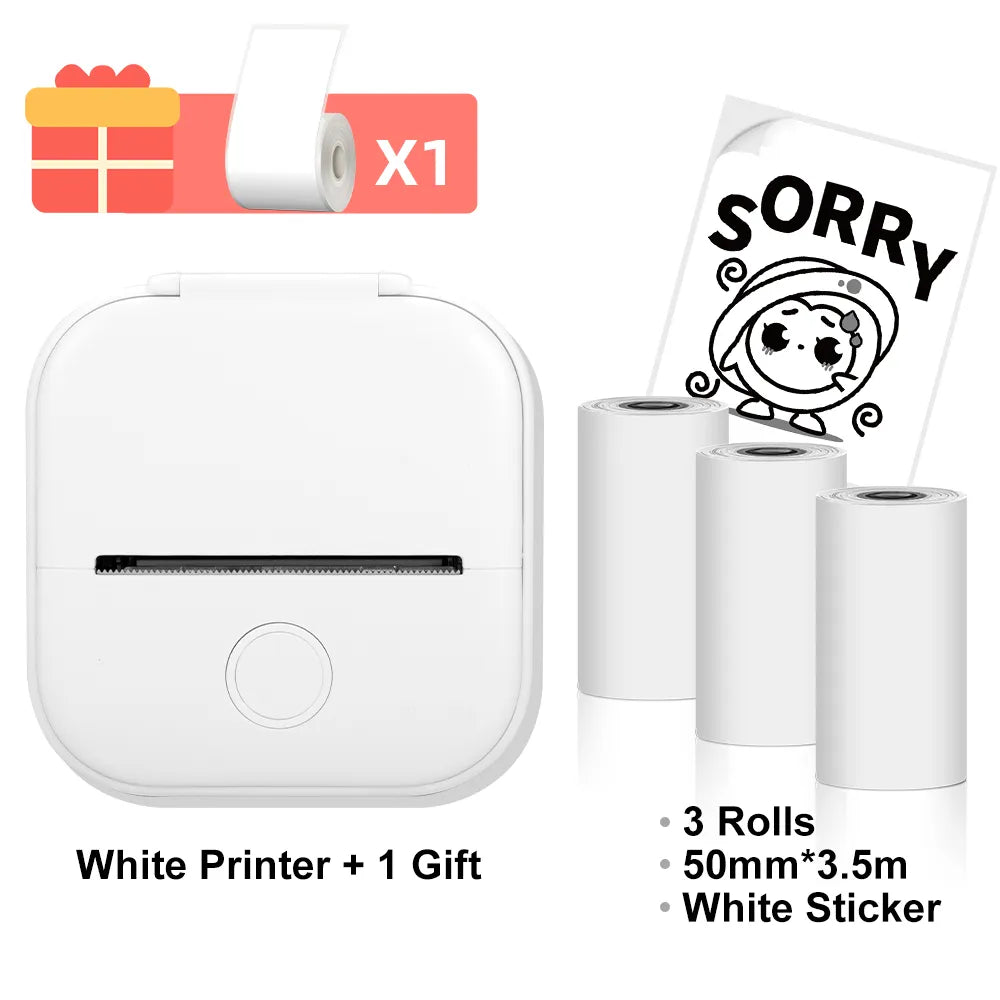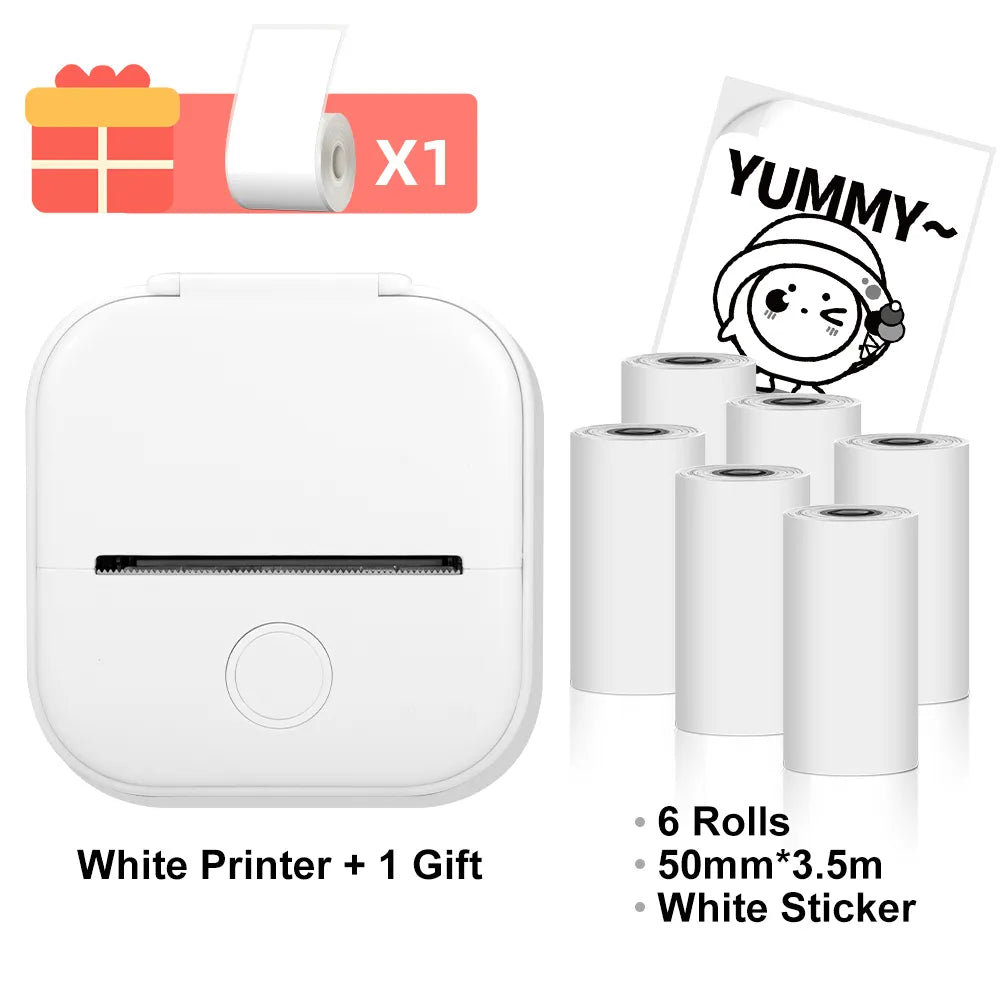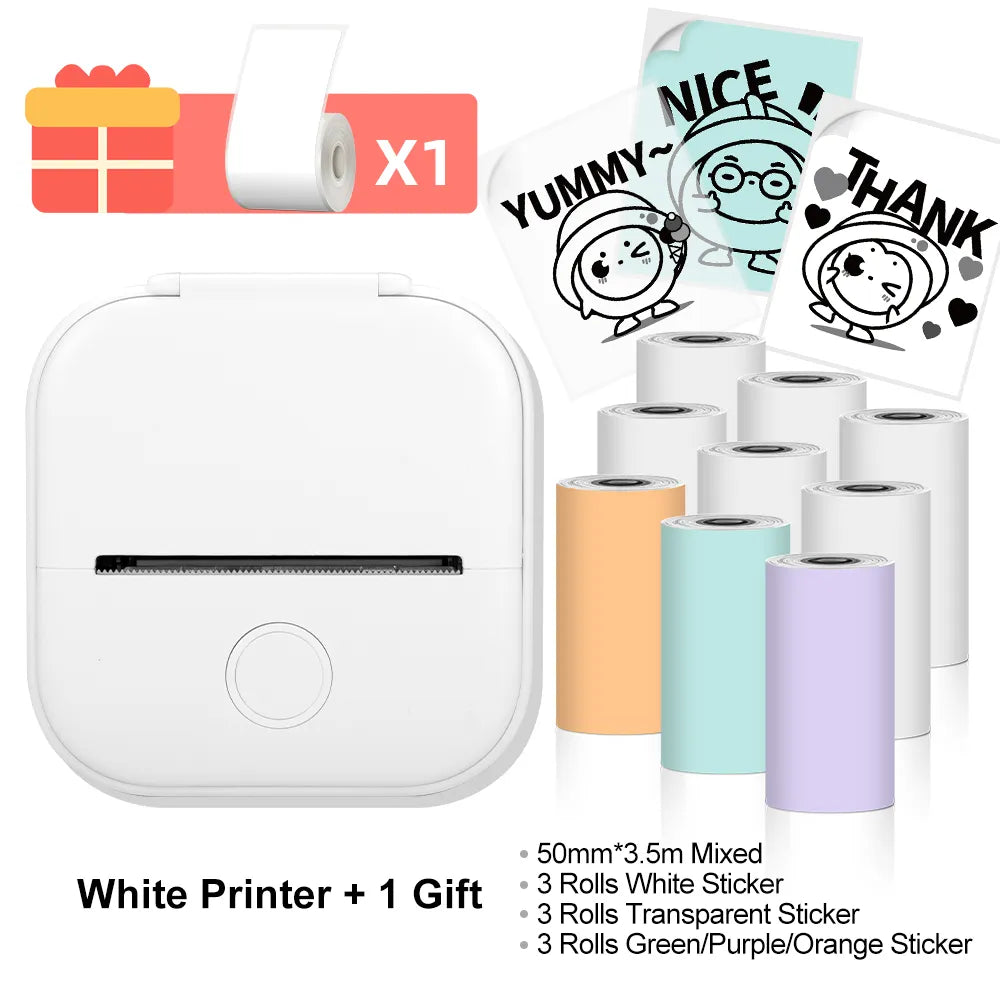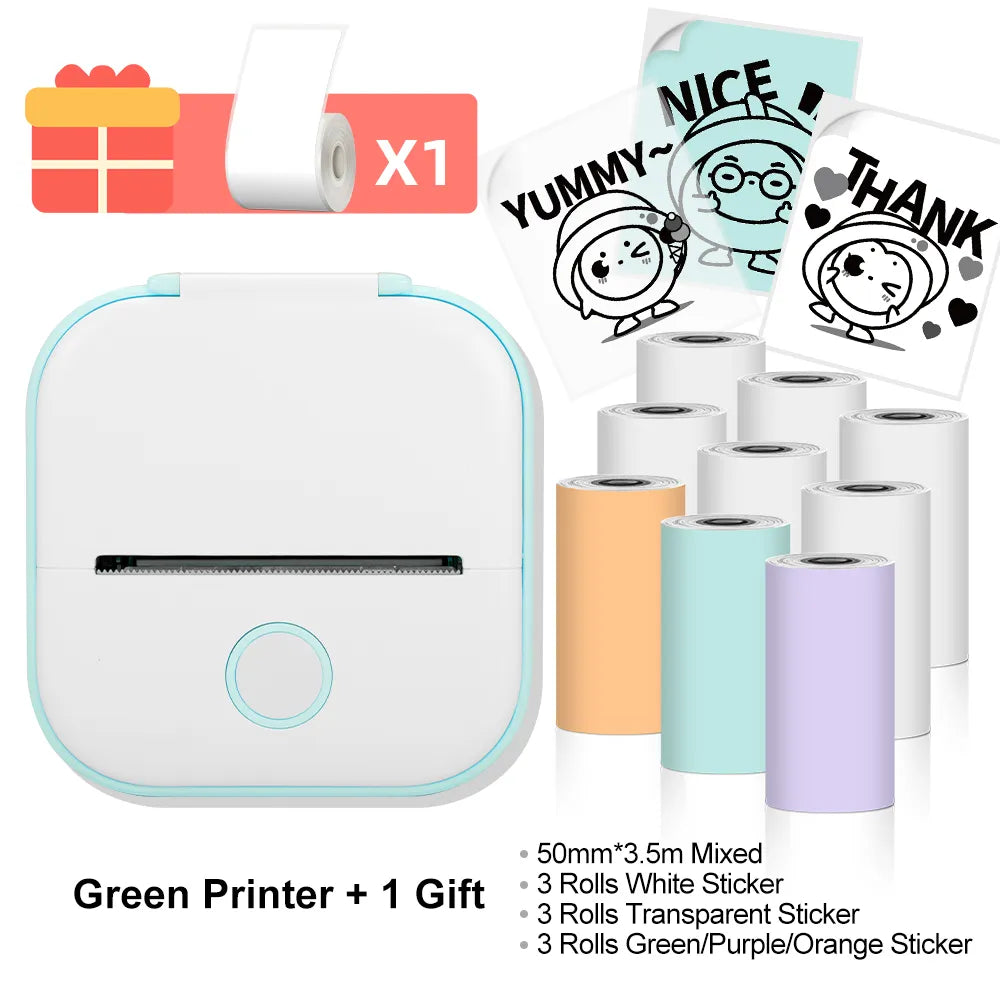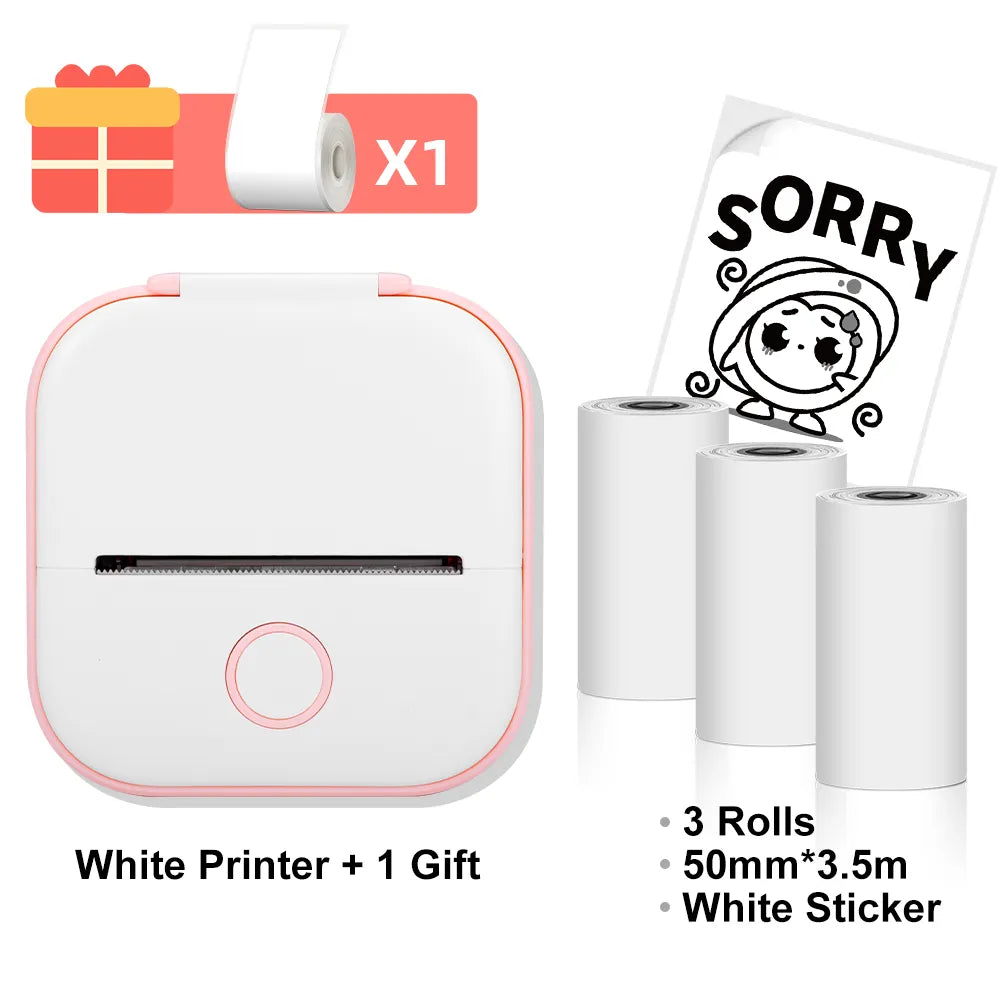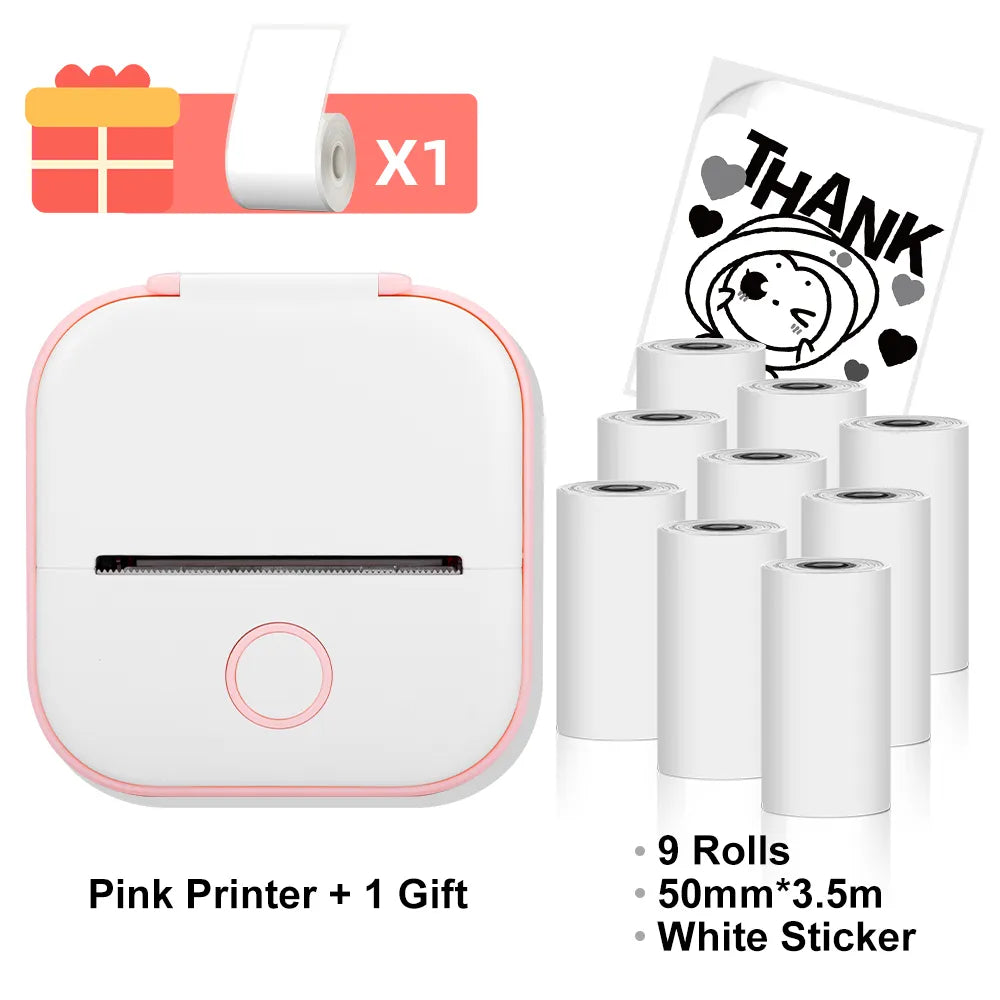Najoue
Phomemo T02 Wireless Pocket Thermal Printer Portable Mini Wirelessly BT Connect 203dpi Photo Label Memo List Printing Clearly
Phomemo T02 Wireless Pocket Thermal Printer Portable Mini Wirelessly BT Connect 203dpi Photo Label Memo List Printing Clearly
Couldn't load pickup availability
SPECIFICATIONS
Interface Type: Bluetooth-compatible
Double-sided Printing: No
Type: Thermal Printer
Paper Feed Mode: Roll Feed
Print Speed: 20ppm
Supports Network Printing: Wireless
Max Paper Size: 53mm
Origin: Mainland China
Max. Resolution: 203dpi
Application: For Home Use
Consumable Type: Thermal Paper
Certification: CE
Certification: FCC
Certification: RoHS
Use: Thermal Printer
Item Model: Phomemo T02
Charge Way: USB
Battery: 1000mAh
T02 Weight: 5.3oz/150g
Printer Color: White
Size: 87x90x40mm
Printing Method: Direct thermal printing
Product Information:
3 Roll Paper Come with 1 T02 Printer(Aready include 1 roll)
Build-in Rechargeable 1000mAh Battery:
You don't need to buy any batteries and do the replacement when battery running out, just recharge it on time with a USB cable to keep good printing effects.
No Ink, No Toner:
Phomemo T02 mini Bluetooth photo printer adopts advanced thermal technology which is in lower cost, more convenient and cleaner to print. Say goodbye to expensive and troublesome ink or toner.
Types of Thermal Papers Supported:
Phomemo T02 mini bluetooth pocket printer works with sticky and non-sticky thermal papers with black printouts on white/pure color/patterns paper and blue printouts on special white paper.
Specification:
Printing Method: Direct thermal printing
Size: 3.4"x3.5"x1.6"/87x90x40mm
Weight: 5.3oz/150g
Color Available: Pink/Green/White
Battery: 1000mAh
Compatible System: iOS & Android (connect Bluetooth via "Phomemo" APP)
Charge Way: USB
Package Contents:
Pocket Thermal Printer x1
Paper Holder x1
USB Cable x1
User Manual x1
1 Roll Paper x1
What we will provide you:
There are some tips for getting clear pictures:
1. Charge your printer in good time if the indicator is red.
2. Select the high resolution images.
3. Clean the print head regularly.
Share