Najoue
Reolink E Series 3MP WiFi Camera 4MP Baby Monitor
Reolink E Series 3MP WiFi Camera 4MP Baby Monitor
Couldn't load pickup availability
SPECIFICATIONS
Reolink Model: E-1
High Definition: 3.0 Megapixels
Supported Operating Systems: Windows 7
Supported Operating Systems: Mac OS
Supported Operating Systems: Windows 8
Supported Operating Systems: Windows 10
Lens (mm): 2.8-8mm
Style: Box Camera
Connectivity: WIFI
Installation: Ceiling
Installation: Normal
Installation: Wall Mounted
Installation: Pendant Mount
Minimum Illumination(Lux): 0
Scene: Indoor and Outdoor
Color Night Vision: Other
Megapixels: 3MP
Storage: None
Video Compression Format: H.264
Video Compression Format: H.265
IR Distance(m): 12m
Certification: CE
Certification: FCC
Certification: RoHS
Dimensions (L x W x D)(mm): 84.7*117.8mm
Color: WHITE
Power Mode: Mains Electricity
Alarm Action: FTP Photo
Alarm Action: telefon Alarm
Alarm Action: Email Photo
Alarm Action: Local Alarm
Movement Range(Tilt): 0°-360°
is_customized: No
Model Number: E1 Series WiFi Camera
Supported Mobile Systems: Android
Supported Mobile Systems: IOS
Smart home platform: Google Assistant
AI Functions: Human Detection
IP Rating: Other
Special Features: Waterproof / Weatherproof
App name: Other
TF Card: None
Digital Zoom: Other
Power Supply(V): 12V 1A
Audio Output: Two Way Audio
Power Consumption(W): 12W
Sensor: CMOS
Sensor Brand: Omnivision
Operating Temperature: -10°-60°
Shell Material: Plastic
Power Supply: Normal
Viewing Angle : NoEnName_Null
Optical Zoom: Other
Movement Range(Pan): Other
Rechargeable Battery: NONE
Item model: E1 Series WiFi Camera
Item type: Indoor & Outdoor camera
lens: f=2.8 - 8mm F=1.6, with IR cut
Zoom: 3X optical zoom & digital zoom
Video Format: H.264 & H.265
Field of View: Horizontal: 90°- 43° Vertical: 75°- 37°
Pan/Tilt Angle: Horizontal: 355° Vertical: 50°
Day & Night: IR-cut filter with auto-switching
Infrared Night Vision: Up to 12 meters (40ft) (LED: 12pcs/14mil/850nm)
Color Night Vision: Up to 12 meters (40ft) (LED: 4pcs/2.7W/6500K)
Browsers Supported: IE, Edge, Chrome, Firefox, Safari
OS Supported: PC: Windows, Mac OS; Smartphone: iOS, Android
Smart Alarm: Motion detection/person detection/vehicle/Pet detection
Record Mode: Motion recording (default)/scheduled recording
Protocols & Standards: HTTP, HTTPS, SSL, TCP/IP, UDP, UPNP, RTSP,RTMP, SMTP, NTP, DHCP, DNS, DDNS, P2P
Maximal User Access: 20 users (1 admin account & 19 user accounts); supports up to 12 simultaneous video streams (10 substreams & 2 mainstreams)
Work with: Google Assistant/Reolink Cloud(Except US/CA/MX)
Wireless Standard: IEEE 802.11a/b/g/n
Operating Frequency: 2.4GHz/5GHz
Temperature: Operating temperature: -10°C~+55°C (14°F~131°F)
Humidity: Operating humidity: 20% ~ 85%
Feature 1: WiFi video camera
Feature 2: WiFi camera for home
Feature 3: Outdoor WiFi secur camera
Feature 4: WiFi IP camera
App/Client Name: Reolink
Model No.: WCEO5MP06PTAF

|
Comparison of Indoor & Outdoor PT WiFi Camera |
||||||
|
Model Name |
E320 |
E330 |
E340 |
E540 |
E560 |
E560P |
|
Appearance |
|
|
|
|
|
|
|
Note |
For indoor use only; with IR LEDs that can be turned off. |
- |
- |
- |
||
|
Resolution |
3MP |
4MP |
5MP |
5MP |
4K 8MP |
|
|
Frame rate |
Max. 20 FPS |
Max. 25 FPS |
Max. 20 FPS |
Max. 25 FPS |
Max. 25 FPS |
Max. 25 FPS |
|
Image Sensor |
1/2.7" CMOS Sensor |
1/2.8" CMOS Sensors |
||||
|
Lens |
f=4.0mm Fixed, F=2.4, |
f=2.8-8mm Autofocus, F=1.6, |
f=2.8-8mm Max: F1.6 |
f=2.8 - 8mm, zoom module |
||
|
Field of view* |
H: 82°; V: 43° |
H: 48° - 98°; |
H: 48°- 90°; |
H: 50°- 94°; V: 30° - 53° |
||
|
Power supply method |
Power cable |
Power over Ethernet |
||||
|
Network connection |
2.4 GHz WiFi |
2.4/5 GHz dual-band WiFi |
Ethernet Cable |
|||
|
Local storage |
Max. 256 GB |
|||||
|
Number of lenses |
One |
|||||
|
Night vision |
IR night vision up to 40 ft |
Color night vision; |
||||
|
IR night vision up to 40 ft |
||||||
|
Light equipped |
IR LEDs |
Spotlights & IR LEDs |
||||
|
Audio |
With mic & speaker for 2-way audio |
With mic for audio recording |
||||
|
Waterproof |
For indoors only |
IP64 |
||||
|
Zoom |
Digital zoom only |
3X optical zoom & digital zoom |
||||
|
Pan & tilt |
355°pan & 50°tilt |
|||||
|
Tracking method |
- |
Auto tracking |
||||
|
Smart features |
Person/Pet Detection |
Person/vehicle detection |
Person/vehicle/pet detection |
|||
|
Remote access & alerts |
√ |
√ |
√ |
√ |
√ |
√ |
|
Continuous recording |
√ |
√ |
√ |
√ |
√ |
√ |
|
Time lapse |
- |
- |
- |
√ |
√ |
√ |
|
Cloud storage (Available in several countries) |
√ |
√ |
√ |
√ |
X |
X |
|
Smart home |
Google Assistant |
|||||
|
Works with Reolink PoE NVR |
√ |
√ |
√ |
√ |
√ |
√ |
|
Works with Reolink IoT devices |
√ |
√ |
√ |
√ |
√ |
√ |
|
FTP |
- |
- |
√ |
√ |
√ |
√ |
|
RTSP |
- |
√ |
√ |
√ |
√ |
√ |
|
Dimension |
Φ76x106mm |
Φ76x106mm |
Φ80x111mm |
Φ85×118mm |
Φ85x118mm |
Φ85x118mm |
|
Weight |
200g |
200g |
250g |
380g |
415g |
395g |
|
Recommended application scenarios |
Used as a baby monitor, pet cam, |
Room, courtyard, store, office, restaurant, etc. |
||||
|
Note |
*The data on the pages above are obtained under specific test conditions. |
|||||
 *E1 Outdoor PoE just with mic for audio recording, not support 2-way audio.
*E1 Outdoor PoE just with mic for audio recording, not support 2-way audio.
Time Lapse–See the Day in a Minute
Use E1 Series Cameras to shoot time-lapse videos. Keep track of your 3D printing, see whole construction process in a few minutes, or capture beautiful views from sunrise to sundown. Easy to use and fun to share with others.
 *E1, E1 Pro, E1 ZOOM not support Time Lapse.
*E1, E1 Pro, E1 ZOOM not support Time Lapse.
 *E1 just support 2.4 GHz WiFi.
*E1 just support 2.4 GHz WiFi.

Details for E1

Details for E1 Pro


Details for E1 ZOOM
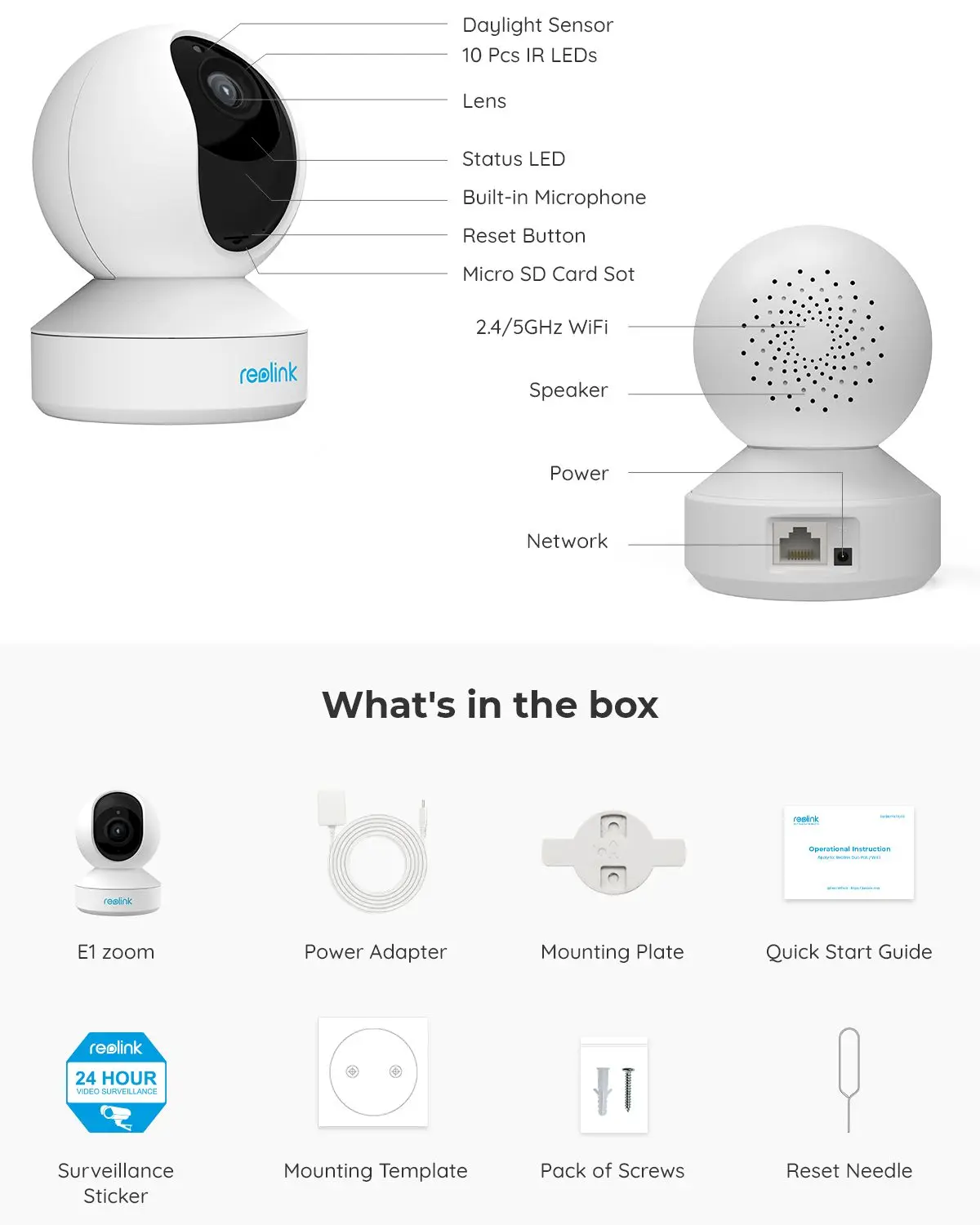
Details for E1 Series 5MP Outdoor WiFi Cam


Details for E1 Series 8MP Outdoor WiFi Cam

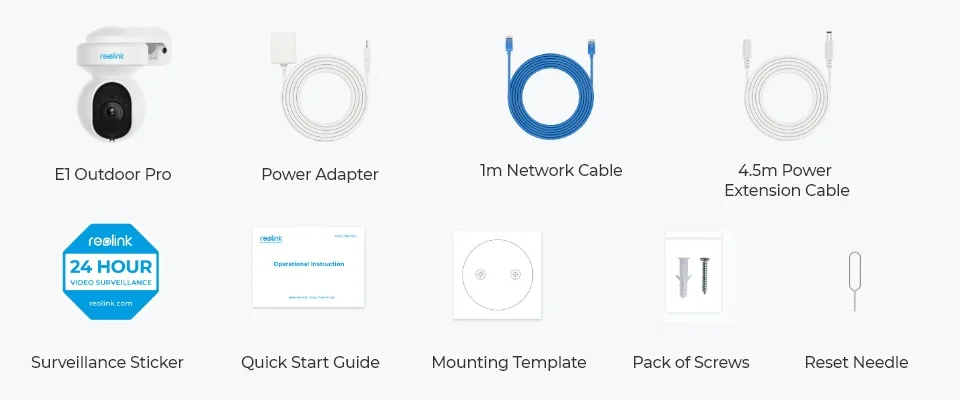
Details for E1 Series 8MP Outdoor PoE Cam

Attention:
The default power adapter of cameras from CN warehouse is EU plug. If you need AU/US/UK plug, please contact us before payment.

 Q&A:
Q&A:
Q:How to reset the Camera to factory default?
A: You can Reset Reolink Cameras by 3 method :Pressing the Reset Button or Reolink Client or Reolink App.
Q:How can I setup the auto tracking function?
A: Hi,friend you could set it up in the "Detection Alarm" settings via Reolink App/Client.
Q:Can I adjust the camera’s angle on the parent unit?
A: Yes, E1 Outdoor is a PTZ camera,355°pan&50°tilt . You can pan the camera horizontally, tilt it vertically or zoom in the pictures 3X.
Q:Can I turn the spot light off?
A: Hello, yes. You could turn the spotlights off via Reolink App/Client.
Q:Can one replace the power cable to extend the length?
A: Hello, for the best compatibility, it's suggested to power the camera with the original power adapter intead of the third-party power adapter or adding third-party extension power cord. The power adapter for the E1 Outdoor is 5.5*2.1mm DC 12V/1A.
Q:How to set the app alarm picture reminder?
A: E1 outdoor support Siren ,App push alerts AND Email Alerts ,You can set alarm picture reminder by Reolink APP ,Client or Reolink NVR.
Q:How to Set up Motion Detection Zones via Reolink App
A: You can Launch Reolink App and log in to the camera, then go to Device Settings -> Alarm Settings->MD Settings-> Motion Zones page TO set it.


























